How do I pay by SMS - Extension of Hosting
| Our host services include free DDOS and Firewall Protection, SSL certificate, access to cPanel, Panel and ftp. Sv_downloadurl. Partner discounts - See details Free domain - See conditions Automatic activation upon payment by CREDIT CARD. |
SMS Payment is accepted only if the message (SMS) is sent from Romania and can be done for all HostGame.Ro web hosting services and / or servers games, Counter-Strike 1.6 (CS 1.6) Counter-Strike Source (CSS), CS Global Offensive (CS GO), MTA, GTA: San Andreas Multiplayer (SA-MP), Moha, Minecraft and so on, available in all networks (Orange, Vodafone and Telekom) for all services, regardless of value.
SMS Payment is accepted only if the message (SMS) is sent from Romania.
We accept payments via SMS, just in mobile networks Orange, Vodafone. Telekom and Digi Mobil.
SMS 0.10 euros additional cost.
If you have loans to pay for hosting or other services HostGame.ro when calling card must be recharged.
To learn how to load a prepaid card recharge code using CLIK HERE
SMS Payment are secured by mobilpay.ro ![]()
Please note some operators have limited mobilpay payments made by a certain amount. Make sure you have not exceeded the amount agreed between the mobile operator and Netopia SRL company which provides mobilpay .
Service activation is automatic after order confirmation and receive your e-mail access
You can not order HostGame.Ro services if you are not registered on the site.
The record read the terms and conditions under which HostGame.ro provide services to its users.
This site uses cookies, deactivating their use of the browser used by you may result in the impossibility of accessing certain pages (eg, registration, password recovery, maintaining authentication, etc..). Learn more about cookies, please see our "Policy use cookies"
Prices are in Euros or RON depending on the method of payment chosen.
This tutorial is for those who wish to extend the service have HostGame.ro.
Attention to HostGame.ro everything is automatic, you do give a new order for this service if you own the old closes and I get a new host (or web server)
If you have a host that can be owned by you and still retains all the features, though, for order and payment via SMS (eg Hosting Server CS 1.6 - 22 slots) are properly follow these steps:
Step 1 Shopping Cart:
HostGame.ro site after we logged in, go to the "My Account" in "Manage Services", "Pay" and click on the "Pay".
Note: If you've previously given another command to extend the host that was not completed (paid) will be instintati that there is another command (eg # 54) by pressing the order ID that we can complete your order or cancel. 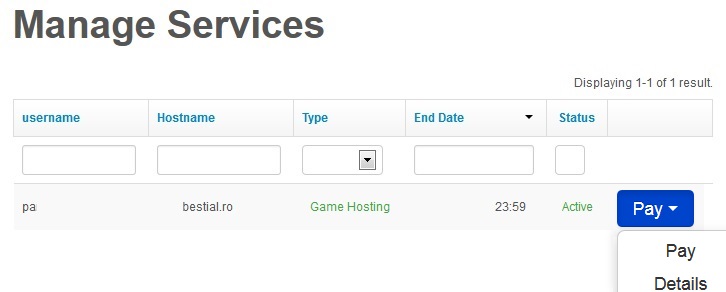
In the dialog displayed again have the opportunity to choose a different type of host.
Choose the number of months (pcs).
Press Pay
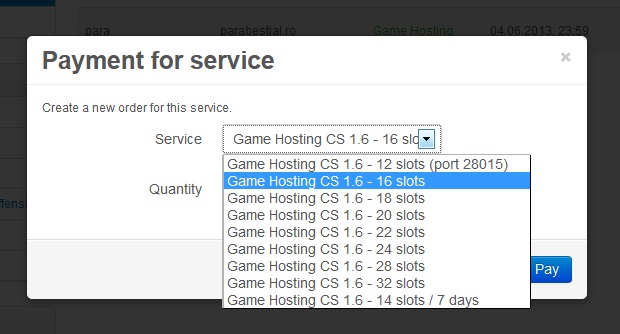
If we add to cart and other services by pressing left on the new service desired.
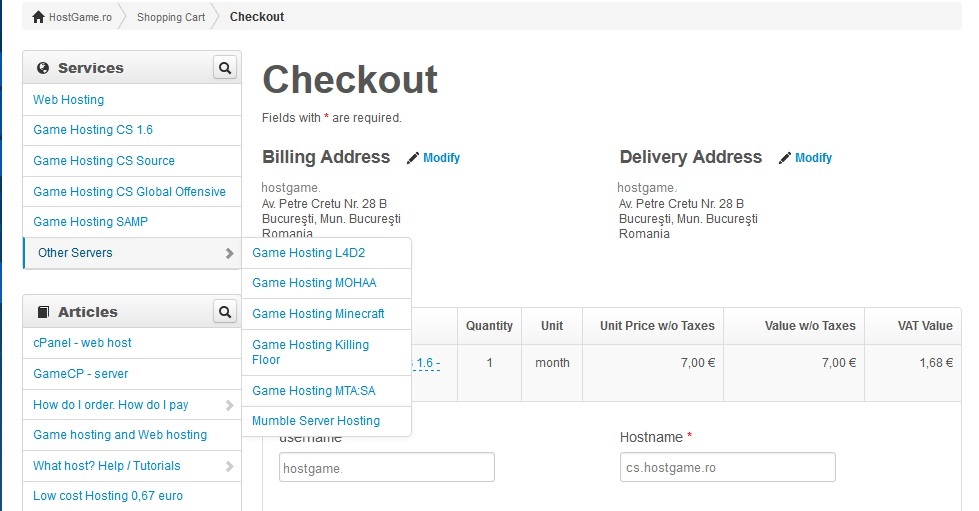
HostGame.ro website, choose the left service category, then press the BUY button next to the desired service.
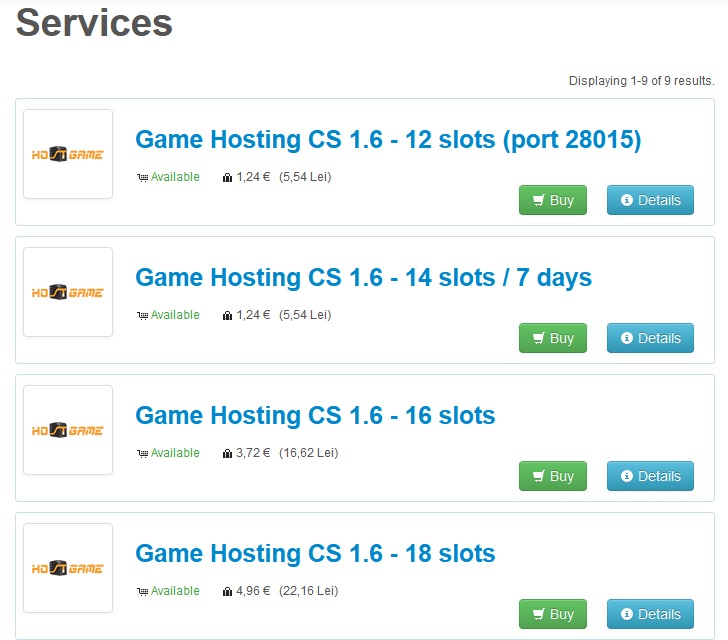
Shopping gives us details about the services you have selected to order and pay (quantity, price).
When you give an order must go through the page (screen display) from top to bottom from left to right and fill / change through all entries (windows) you wish to order.
The quantity go 1 or 2 or 3 times another number of months or number of packets required 7 days (pc). Take advantage of discounts granted by the discount price.
If you want more hosts servers then you must add to cart yet another job, for this we get the desired service and press the Buy (repeat step 1).
If you want to order other services, repeat activities described above.
If I missed work or give up order of the shopping cart can remove the service by pressing the red button (delete).
Press Checkout
Step 2: Billing Details
Click on the Next button ![]()
Step 3: Delivery Details:
Click on the Next button ![]()
Step 4: Payment Method
Choose the payment method.
Click on the Next button ![]()
Step 5: Delivery Method
Click on the Next button ![]()
Step 6: Order Confirmation
No change user.
Do not change the hostname
Tick "I agree to the Terms and Conditions"
Step 7:
The total amount of payment shall be distributed to one or more receipts of payment of a maximum of 10 euros . To pay for all services ordered, or the entire amount you have to pay all the bills, or services ordered will be activated and remains in waiting state until full payment will be made. HostGame.ro can not be held responsible for paying the full service / Services ordered and the money will not be refunded Achilles, make sure that you have enough money rechargeable phone card to pay the full amount of the order made.
Click on the Pay button, the right of first receipt.
Step 8:
Press Pay

Step 9:
Enter the no. phone from which you want to pay the appropriate box, and press "Platesc in siguranta" button.
Attention, read the information displayed on the site mobilPay.ro carefully, as it is possible that some mobile operators will charge for the SMS.
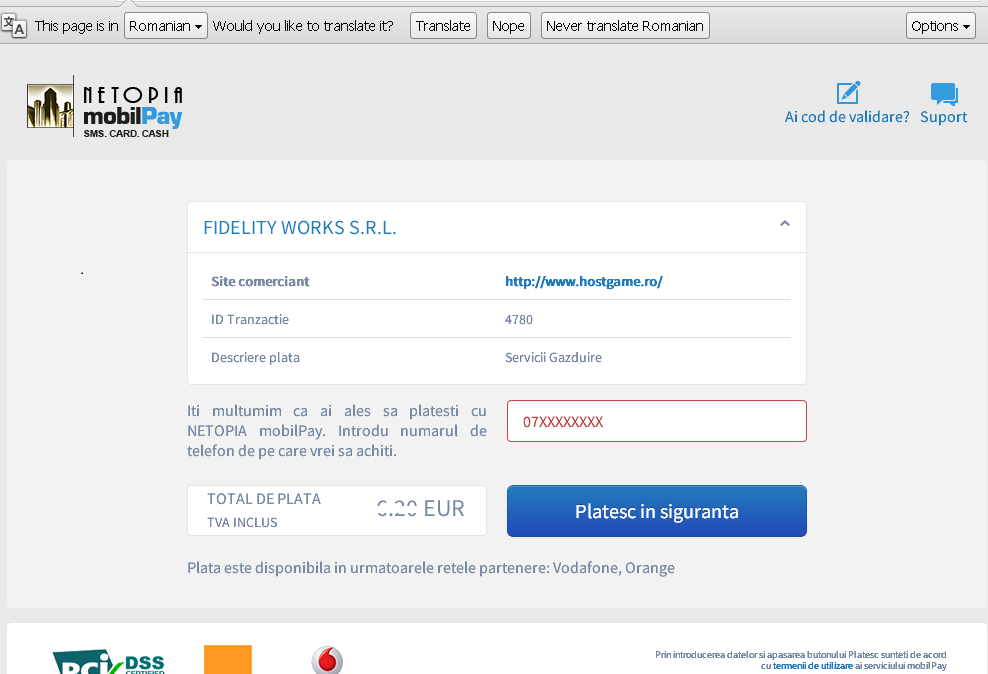
Step 10:
Sending an SMS to the number displayed by the text shown (eg: sending "573 324" to the number 7662). It will get a confirmation message (eg, "For validation send SMS to 7662 with text: DA 573 324 Total cost for CS 1.6 18 slots: x EUR.").
Sending an SMS payment confirmation number displayed and indicated by the word "YES" (eg: sending "573 324 YES" to the number 7662). Will receive a message with the code for validation (eg, "Code validation is D4X297. Enter it in the field validation website.'ve Been charged x EUR." ).
Enter the code you received in the appropriate box, and then click the "Finalizez" button.
After payment confirmation, to return to the site Hostgame.ro.
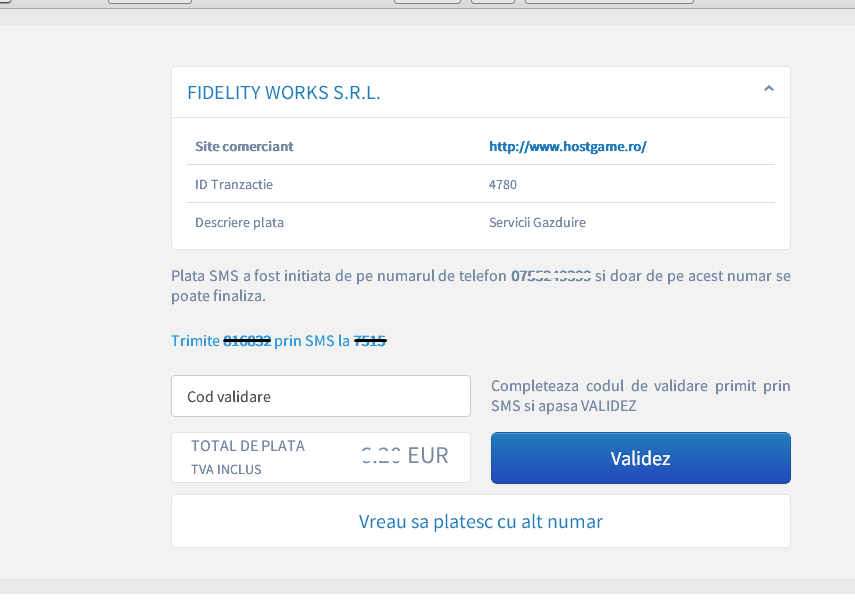

Step 11:
Order was completed and receive: Payment was successfully
Order Status displays on your account management page
Service activation is automatic after order confirmation and receive your e-mail access.
If you have taken the loan but the payment has not been confirmed and the service has not been activated mobilPay.ro contact our customer support by completing a tiket HERE .
Comments